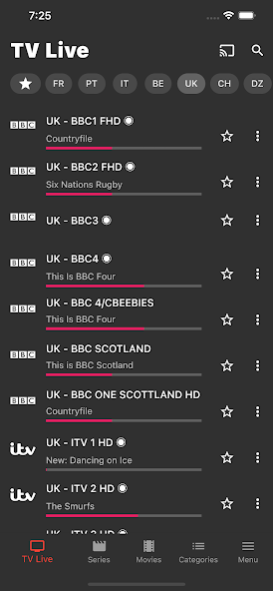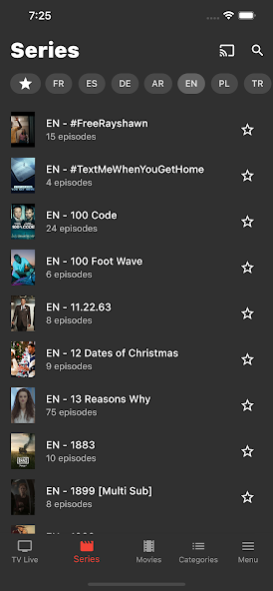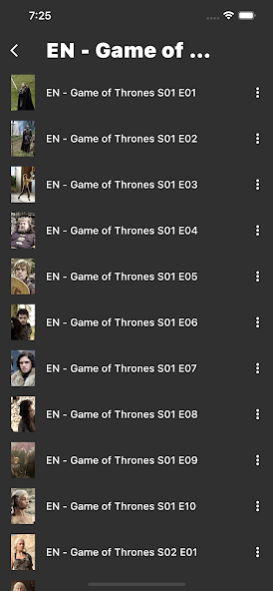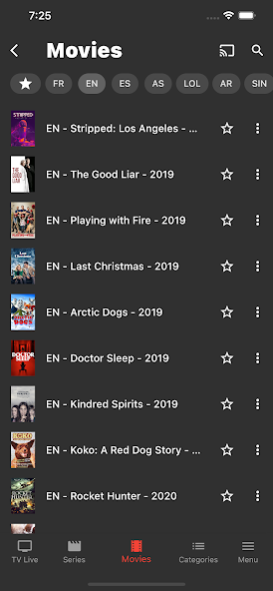IPTV Smarters Expert - 4K 3.6.5
Free Version
Publisher Description
Bored of awful IPTV players?
IPTV Expert is the next-generation streaming player designed with performance in mind. IPTV expert is trusted and loved by thousands of satisfied users
We support any IPTV provider and all media content: Live broadcasts, series, movies, VOD, and radios!
Features :
Smart sorting of your playlist by Live TV / Series / Movies thanks to our unique powerful algorithms
Chromecast support : watch movies and TV shows on the big screen
Electronic programme guide : never miss a show with detailed EPG
Multi profiles support : add as many IPTV providers as you want
Import your M3U/M3U8 playlist by URL / Xtream Codes API
Favorites : find quickly your preferred videos
PIP : Picture in Picture mode
Fullscreen : distraction-free mode
Beautiful UI you will love to use the app and awesome dark mode
Browse series by episode and find easily all episodes of your favorite series
Binge-watch your favorite series
Filter videos by language and favorites
Search and quickly find the video you want to stream
Portrait or Landscape
No glitches IPTV Expert is heavily tested and will work for you
Missing features? Shoot us an email!
IMPORTANT! IPTV Expert doesn't provide any kind of media content. You need to add a playlist from your IPTV provider to be able to watch it.
About IPTV Smarters Expert - 4K
IPTV Smarters Expert - 4K is a free app for Android published in the Video Tools list of apps, part of Audio & Multimedia.
The company that develops IPTV Smarters Expert - 4K is LIFTOFF. The latest version released by its developer is 3.6.5.
To install IPTV Smarters Expert - 4K on your Android device, just click the green Continue To App button above to start the installation process. The app is listed on our website since 2023-09-11 and was downloaded 119 times. We have already checked if the download link is safe, however for your own protection we recommend that you scan the downloaded app with your antivirus. Your antivirus may detect the IPTV Smarters Expert - 4K as malware as malware if the download link to iptv.expert.player is broken.
How to install IPTV Smarters Expert - 4K on your Android device:
- Click on the Continue To App button on our website. This will redirect you to Google Play.
- Once the IPTV Smarters Expert - 4K is shown in the Google Play listing of your Android device, you can start its download and installation. Tap on the Install button located below the search bar and to the right of the app icon.
- A pop-up window with the permissions required by IPTV Smarters Expert - 4K will be shown. Click on Accept to continue the process.
- IPTV Smarters Expert - 4K will be downloaded onto your device, displaying a progress. Once the download completes, the installation will start and you'll get a notification after the installation is finished.